|
Green Stripes 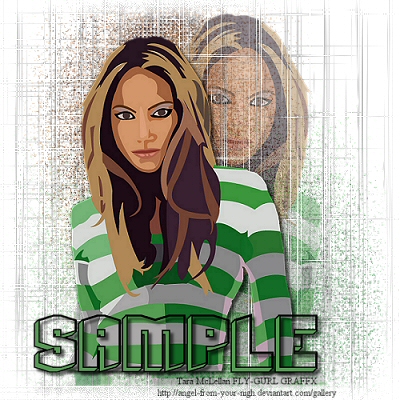 You will need PSP Trial Version HERE Tube and font of your choice Transparency - Eliminate Black
Open a 500 x 500 new image, transparent. Open your tube and copy and paste it as a new layer. Keep your tube to one side. We'll use it again. Adjust - Gaussian Blur with a radius of 10. Effects - Texture Effects - Mosaic Antique Columns 99 Rows 99 Tile Diffusion 20 Grout Width 3 Grout Diffusion 88 Symmetric Checked Now Effects - Plugins - DC Special - Border Fade Color - White, Round Corners - all checked Thickness 100 Roundness 200 Intensity 35 Paste your tube again as a new layer. Image - Mirror. Lower opacity to 50%. Go to Layers - New Raster Layer VM Instant Art - Lightlines Random Seed 117 Horizontal Lines 113 Vertical Lines 74 Now - Effects - Plugins - Transparency - Eliminate Black Repeat the DC Special Border Fade Once again, paste your tube as a new layer. Image - Resize - 90% All layers unchecked. Move your tube to where you like it. Effects - 3D Effects - Drop Shadow Vertical 4 Horizontal 4 Opacity 60 Blur 4.50 Now for your text. I used the font Beyond Control. Size 48 with a Stroke Width of 1.5. Foreground Color - Black Background/Fill Color - #569754 Or use a color(s) from your tube. Create as a vector. Don't be afraid to move your text around to where you like it or to stretch it if you like. Apply the same drop shadow as above, saying yes when prompted to convert to raster layer. Add a new raster layer and add the artist's © information as per terms of use and your own watermark if you use one. Layers - Merge Visible Resize to 400 x 400 Adjust - Sharpness - Sharpen File - Export as a jpg and you're done.
Another example 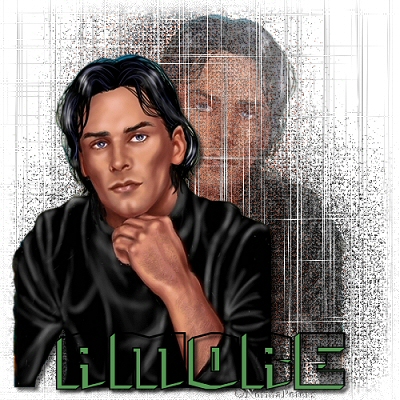 Thank you to Tara McLellan and Norma Peters for giving permission for the use of their artwork. |