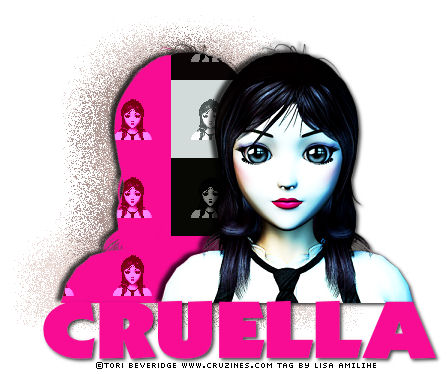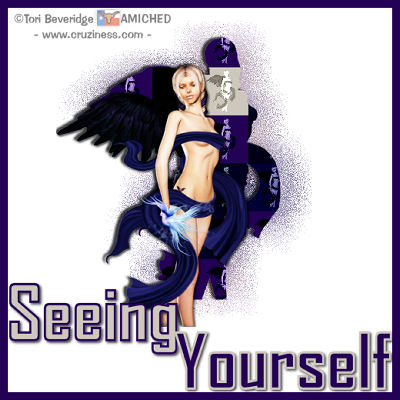|
Seeing Yourself
You will need PSP Tube and font of your choice Toadies Filters VM Extravaganza Open a 500 x 500 new image, transparent. Copy and paste your tube and resize to 400, all layers unchecked, if necessary, to make sure you have enough room around the tut for effects and text. If you resize go to Adjust - Sharpen - Sharpen. Duplicate this layer twice. Close off visibility of the duplicate layers. Highlight layer two (your bottom tube layer) and apply Toadies Blast n Blur: x effect 55 y effect 30 Unhide and highlight your first duplicate layer and go to VM Extravaganza: Picture in a Picture with these settings: Size 40 X Adjust 10 Y Adjust 224 Then Effects - 3D Effects - Drop Shadow with these settings: Vertical -2 Horizontal -5 Opacity 75 Blur 5 Color: Black Now unhide and highlight the top duplicate of your tube. Move it off center to where you think it looks best. Depending on your tube, it might be in a different position to the one above. Apply the same drop shadow. Then apply another drop shadow, changing both the vertical and horizontal to 2 and leave everything else the same. Now your text. Originally, I used the font Agency, Size 72 stroke 2, create as vector and anti alias checked, and both foreground and background the same color. You may choose to use two colors or gradients. Place your text where you like it. You may use all caps or all lower case or a combination, whatever pleases you. Now apply the same drop shadow you just used on your tube to your text. New raster layer. Copy and paste artists watermark and apply your own. Merge visible. Right click on your finished tag and copy, then paste as new image to get rid of the excess around your tag. File - Export as a jpg and you're done.
More Sample Tags Made by AMI License Holders
|